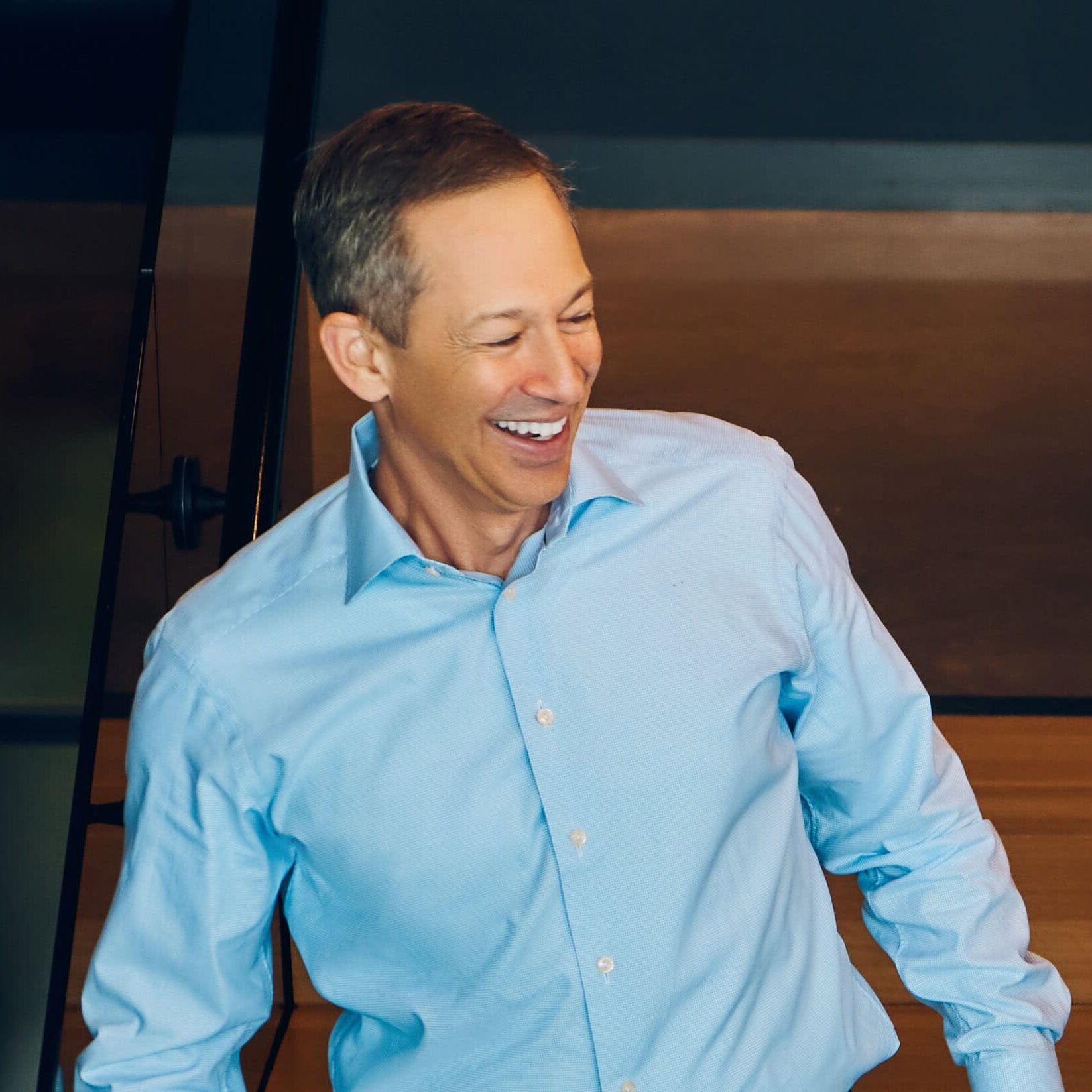Top 3 Financial Apps for Managing Your Money

Glassman Wealth is a full-service, fee-only fiduciary providing highly personalized investment advice, financial planning, and wealth management. With one of the lowest client-to-advisor ratios in the industry, Glassman Wealth’s team of engaged, innovative advisors has the time to focus on each client’s unique needs and goals and dreams. This personalized and sophisticated approach enables Glassman Wealth to serve each client as their dedicated financial steward, helping them not simply to achieve their financial goals, but to realize their dreams.
With the rapid development of mobile devices and technology, we live in an “app” filled world. It seems like there is an app for just about anything you need, and if there isn’t, (and you are techy enough) you can develop one on your own.
Often times, one of us at Glassman Wealth Services is asked by a client for suggestions of financial apps that can help them track expenses, create a budget, or that they can recommend to their children.
There are many financial apps on the market, but here are 3 that are favorites with the Glassman Wealth Services’ team and our clients:
Mint Personal Finance
Operating System: iOS | Android — Free
Mint Personal Finance is a great app and one that we frequently recommend because it’s simple to use. You can view all of your financial account balances in real time, it sends an alert when you’re about to surpass your specified budget, and allows you to manage your expenses. You can also add investment or retirement accounts, multiple credit cards and loan accounts to view a monthly overview of spending and saving in both graph and chart form.
- Simple Set Up: The set up process is very simple. You will simply need your login credentials and any security questions/answers to each institution that you would like to track. One of the overarching benefits of Mint.com is the ability to view all of your accounts in one place. Mint has the ability to connect with almost every US banking financial institution – whether it is a checking, savings or any other type of account.
- Account security: Mint utilizes the 128-bit SSL encryption – the same security that banks use – and all data is protected and validated by VeriSign and TRUSTe. Keep in mind, Mint is a “read only” service. Therefore, you are unable to move funds between or out of accounts.
- Easily track your transactions: After your accounts are configured within the Mint.com platform, you are able to categorize, name or rename any transaction for easy identification. Mint automatically separates a $102 ATM withdrawal into $100 cash and $2 fee. And you can easily separate out purchases from one transaction into different categories, just in case you buy groceries, clothing and gifts all at one store.
Expensify
Operating System: iOS | Android | Windows Phone |BlackBerry – Free for individuals
Expensify is great for our people who travel for business or need to closely track expenses for tax purposes. It makes capturing receipts, tracking time or mileage, business travel and creating expense reports quick and easy. It takes the time, paper, and headaches out of your expense reports.
Some of the key features include:
- Expenses: Capture mileage, time, and other reimbursable/billable expenses. You also have the ability to code expenses to general ledger accounts and clients/projects. Capturing mileage records is very convenient – just activate the GPS setting within your phone, and it will record your mileage automatically for you. You also have the ability to export your data to excel worksheets.
- Receipts: Expensify allows you to scan receipts with your smart phone, upload receipts from your computer, or forward an email containing a receipt to receipts@expensify.com. You can even forward flight, hotel and any other purchase confirmations in many formats to be uploaded to your receipts file within Expensify. Users of Expensify benefit from unlimited receipt upload and storage.
- Mobile: While traveling, no more stuffing receipts in your wallet, car or briefcase. Just take a picture of the receipt to upload to your account. Create and submit expense reports from your phone (great for expense reports that need to be delivered to employers).
- Reports: Once you have entered expense items and desired receipts, you can efficiently generate multiple reports for your accountant or employer.
Bloomberg
Operating Systems: iOS | Blackberry | Android | Samsung | Windows Phone | Nokia
The Bloomberg app is ideal for those individuals who enjoy watching their investment portfolio on a daily or even minute-by-minute basis, or those who want up-to-the-minute news on the markets, business and finance. The Bloomberg app provides market data, comprehensive reports and easy-to-understand charts and graphs.
Some of the key features include:
- Tracking your investment portfolio directly from the palm of your hand with interactive charts that allow you to drill down on relevant information and statistics.
- Choosing from a variety of news categories including: Economy, Technology, Health Care, Energy, Spending, Bonds, Commodities, Currencies, Emerging Markets, Funds, Insurance, Municipal Bonds, Muse, Opinion, Politics, Sports and Stocks.
- Create personalized views of the news by industry, region or popularity.
Read news related to particular stocks that you wish to view and see details for the open, close, high, or low prices during the last five years. - Access market data across Equity Indices, Commodities, Bonds, Currencies & Futures.
The real time data that can be accessed through your smart phone or tablet is vital when trying to understand how your particular investment is doing compared to the market.
As I first mentioned, the apps that I have outlined are simply personal favorites. I enjoy sharing the technology that makes my life easier with others hoping they might benefit too.
Let me know if you have a favorite financial app that you would like to share.
Recent Posts
Ready to get started?
Connect with a Glassman Wealth advisor today to continue the conversation.
Our Team
Meet Our Award-Winning Team
Our team of fiduciary advisors creates plans as unique as you are.
Services
Full Financial Advisory Services
Holistic Financial Planning, Investment Management, and more!
About Us
We're Different on Purpose
Our refreshing "Just One Client" mindset gives us the time to serve you.